About
The concept
A bare minimum panel or box with a push button that labels the lab to an online status for 4-8 hours. That data can then be visualized on a web platform like fablabs.io or a physical map.
The box can be modified to a beefed-up version with a counter, status lights, camera, etc. Creativity with the design and technical implementation of the box should be encouraged so each box can have a unique character to it.
workflow chart to set up the FMCU
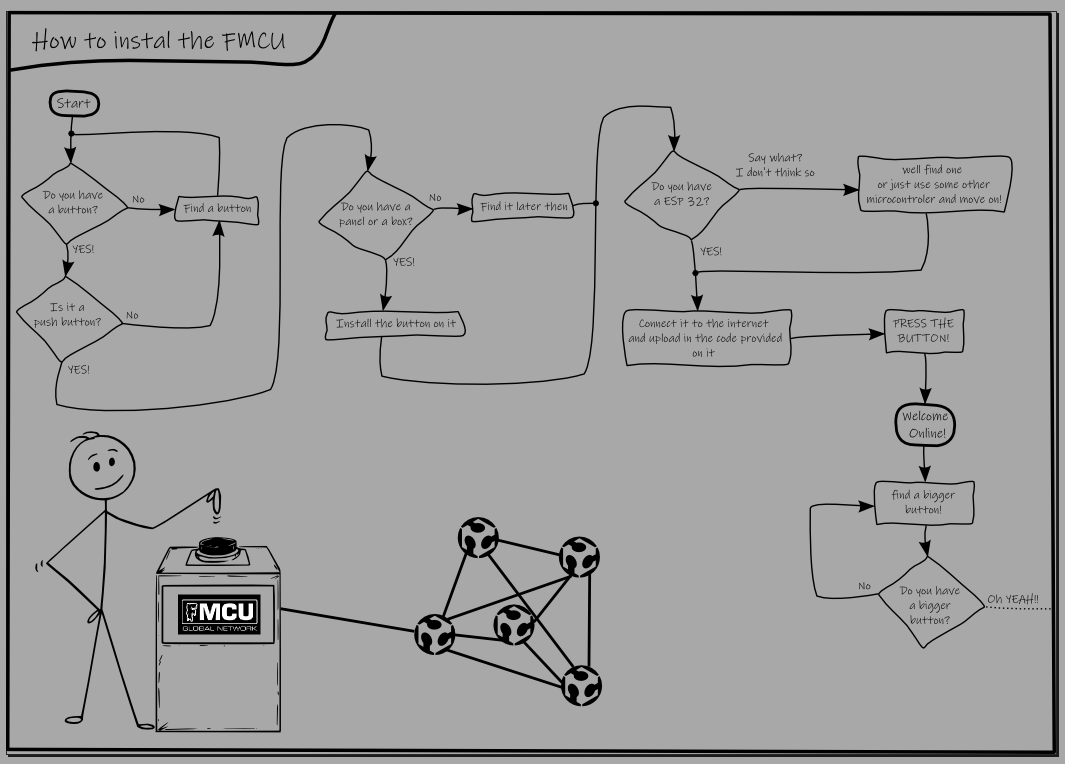
Good luck setting up your FMCU and let us know and share photos when your online!

jitsy MCU test
At some point we would like to intergrade video option to the web platform and Jitsy seams like a option for that.
Technical
Hardware
The box should be simple to install and setup. At the moment we are using seeed XIAO esp32-C3 and a pushbutton. We connect to the local wifi and when the code is ready. Each lab would only need to put in wifi information and your fablabs.io Lab ID to identify the location.
Server
The server is responsible of receiving the MQTT messages and prepare a list of labs online that the browser will open when someone visits the page.
Visual System overview below
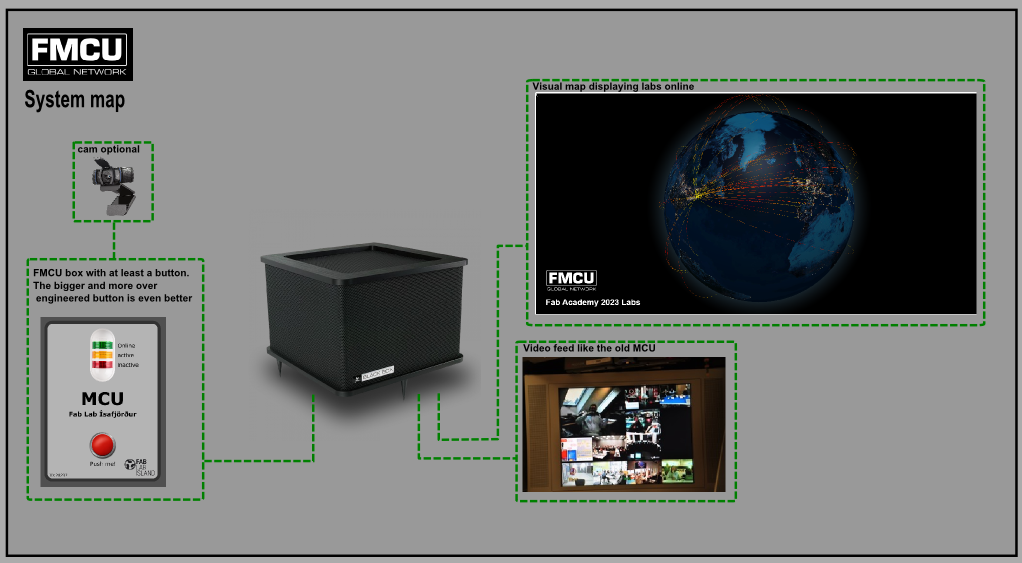
Implementation
The biggest challenge is to get the boxes in operation and how we would implement it. At this point the implementation is still under development and we welcome every contribution and idea which might make this project a proper global Fablab success.
Statuses explained
- Online : someone has press the button within 4 hours and therefor someone is likely to be in the lab.
- Active : button has not been pressed within 4 hours and therefor it's likely that there is no one working in the lab.
- Inactive : the button has not been pressed for 3 months there for it's likely the lab is not in operation it's on holiday.
Here is a rough mockup of what the box could look like.

The bare minimum panel box only has a pushbutton for maximum simplicity to ensure that the box can be made within a hour with minimum tools.
Modules and features can be added. Below is a mind-map and more mockup photos to show what that could look like.
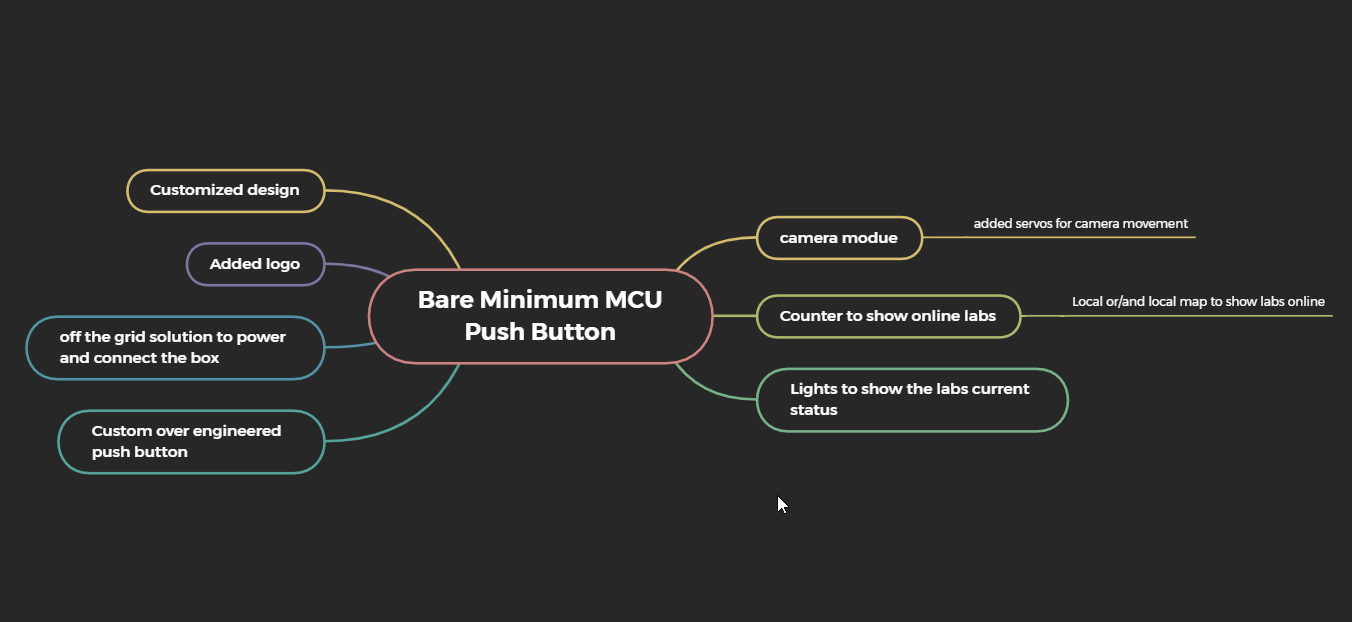
.png)
 first mockup of the FMCU
first mockup of the FMCU