Basic button
How to make a button for FMCU
Ath the moment we are in a early adaptor phase of the project. To setup the lab you will need a MCU that can connect to the internet we have had success with the ESP32 from seeed studio. The .ino cad can be found here CODE Thing that need to be added or modified in the code ar as follows:
- you local WiFi info (we have not tried ethernet cable at this point)
- your lab idea witch you will find here press the total lab nr. Lab_ID
- On ESP32 pin is set to GPIO 10 if wanted this can be modified
In theory FMCU should work on any board. Below is a list of boards that have been tested and that need to be tested.
- XIAO ESP32C3 works
- raspberry Pi Pico works code need's to be adapted
- Arduino UNO with wifi shield not tested
- esp32 didn't work
below you will find a workflow chart to set up the FMCU
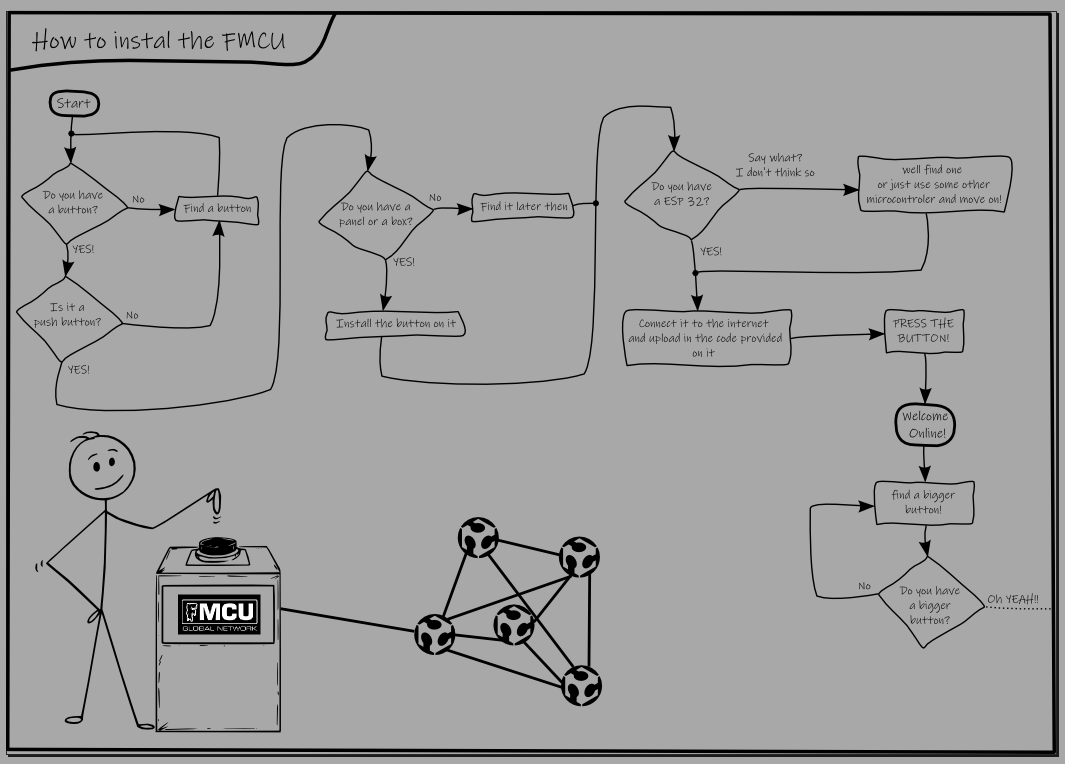
Good luck setting up your FMCU and let us know and share photos when your online!
